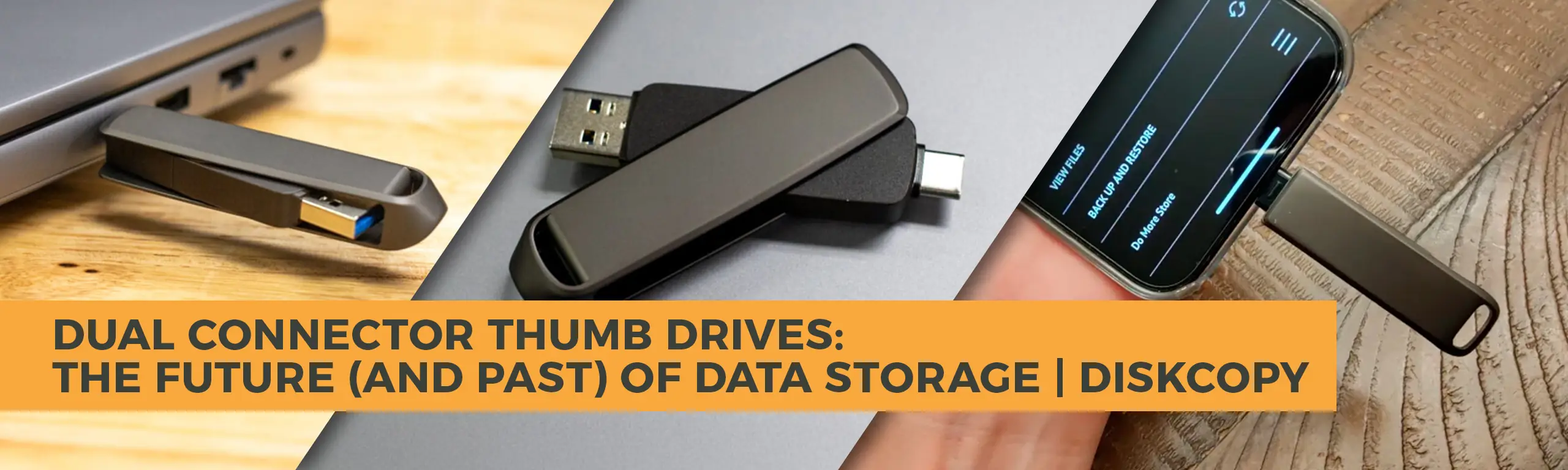
You know that feeling when you’re trying to send a video from your phone to your laptop, and your tech just doesn’t cooperate? Yeah, we’ve all been there.
That’s where dual connector thumb drives come in. These tiny but mighty storage must-haves are game changers for anyone juggling multiple devices—especially when they don’t all speak the same “port language.”
Let’s break down what they are, why they’re awesome, and how to pick the right one for your needs.
So… What exactly is a dual connector thumb drive?
Sometimes called an OTG (On The Go) drive, it’s a portable drive with two connectors—usually USB-A (the one you’ve used forever) and USB-C (the smaller one that works on newer phones and laptops). Some even include a Lightning port for iPhones.
With a dual connector thumb drive, you can copy files from your phone, plug it straight into your laptop, and boom—instant transfer. No adapters. No emails to yourself. No data lost in the cloud. No Wi-Fi failures.
Why You’ll Love Having One
How to Use One (It’s Easy!)
Some phones might ask you to enable OTG support if it’s your first time using an external drive. It’s just a tap in your settings.
Choosing the Right Drive
Here’s what to keep in mind:
Quick Tips
The Bottom Line
A dual connector thumb drive might be small, but it packs a big punch. If you’re constantly juggling devices, it’ll save you time, stress, frustration, and probably a few bad angry words.
Think of it as your digital Swiss Army knife. Plug it, use it, and put it back in your pocket, no matter what you’re working on or where you’re headed.
Diskcopy offers dual connector thumb drives in a range of sizes and configurations and can duplicate your data and content to meet all your data storage needs. OTG drives? We’re your go-to source!
Diskcopy is the industry’s most trusted name for exacting media duplication because every bit is important. We pioneered media and data duplication for businesses in the early 1990s and we have decades of experience and expertise with all types of media duplication.
When you need high-quality media duplication services, you need Diskcopy.
Address: 107 Alpha Park, Highland Heights, OH 44143
All Rights Reserved 2023, Diskcopy LLC